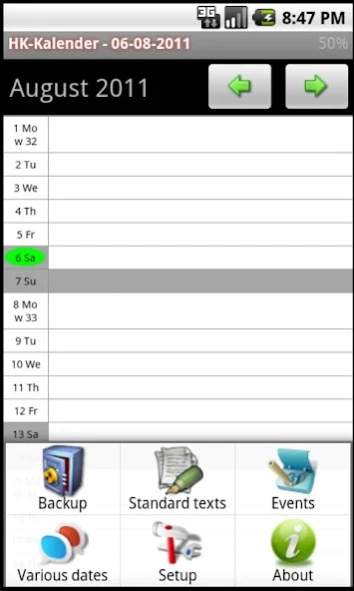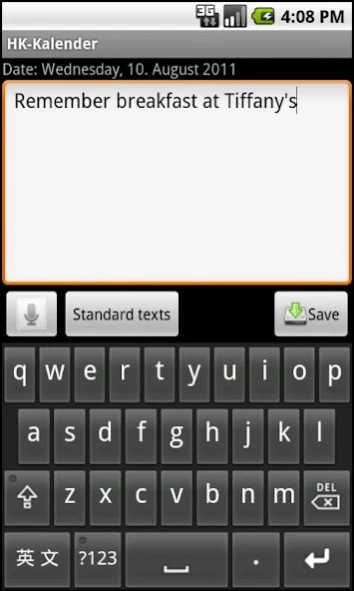HK Kalender 1.18
Free Version
Publisher Description
HK Kalender - A simple paper-like calendar.
The following text is translated from Danish into English by Google Translate.
Languages: Danish, Swedish, English, German
A simple paper-like calendar. There is no way to sync with Google or Outlook, and it will probably never be made.
To write a text on a specific date, press simply on a date and then enter the desired text. There is no possibility of different colors and alarms.
Showing week number.
Can display all Danish holidays.
Events: Shows the birthdays and the like in red every year.
Various dates: Showing flag days and like every year.
Standard texts: Can be created and inserted with a few taps.
VoiceRec. Say text. Danish, English and any other languages that Google supports.
FTP Backup: Save all calendar data on your FTP server.
All data is stored on the SD card in the folder "Androiddatacom.HKKalenderfiles" So take a copy of this folder if you want to have a backup.
About HK Kalender
HK Kalender is a free app for Android published in the PIMS & Calendars list of apps, part of Business.
The company that develops HK Kalender is Harald Kroning. The latest version released by its developer is 1.18. This app was rated by 12 users of our site and has an average rating of 2.8.
To install HK Kalender on your Android device, just click the green Continue To App button above to start the installation process. The app is listed on our website since 2021-01-08 and was downloaded 479 times. We have already checked if the download link is safe, however for your own protection we recommend that you scan the downloaded app with your antivirus. Your antivirus may detect the HK Kalender as malware as malware if the download link to com.HKKalender is broken.
How to install HK Kalender on your Android device:
- Click on the Continue To App button on our website. This will redirect you to Google Play.
- Once the HK Kalender is shown in the Google Play listing of your Android device, you can start its download and installation. Tap on the Install button located below the search bar and to the right of the app icon.
- A pop-up window with the permissions required by HK Kalender will be shown. Click on Accept to continue the process.
- HK Kalender will be downloaded onto your device, displaying a progress. Once the download completes, the installation will start and you'll get a notification after the installation is finished.